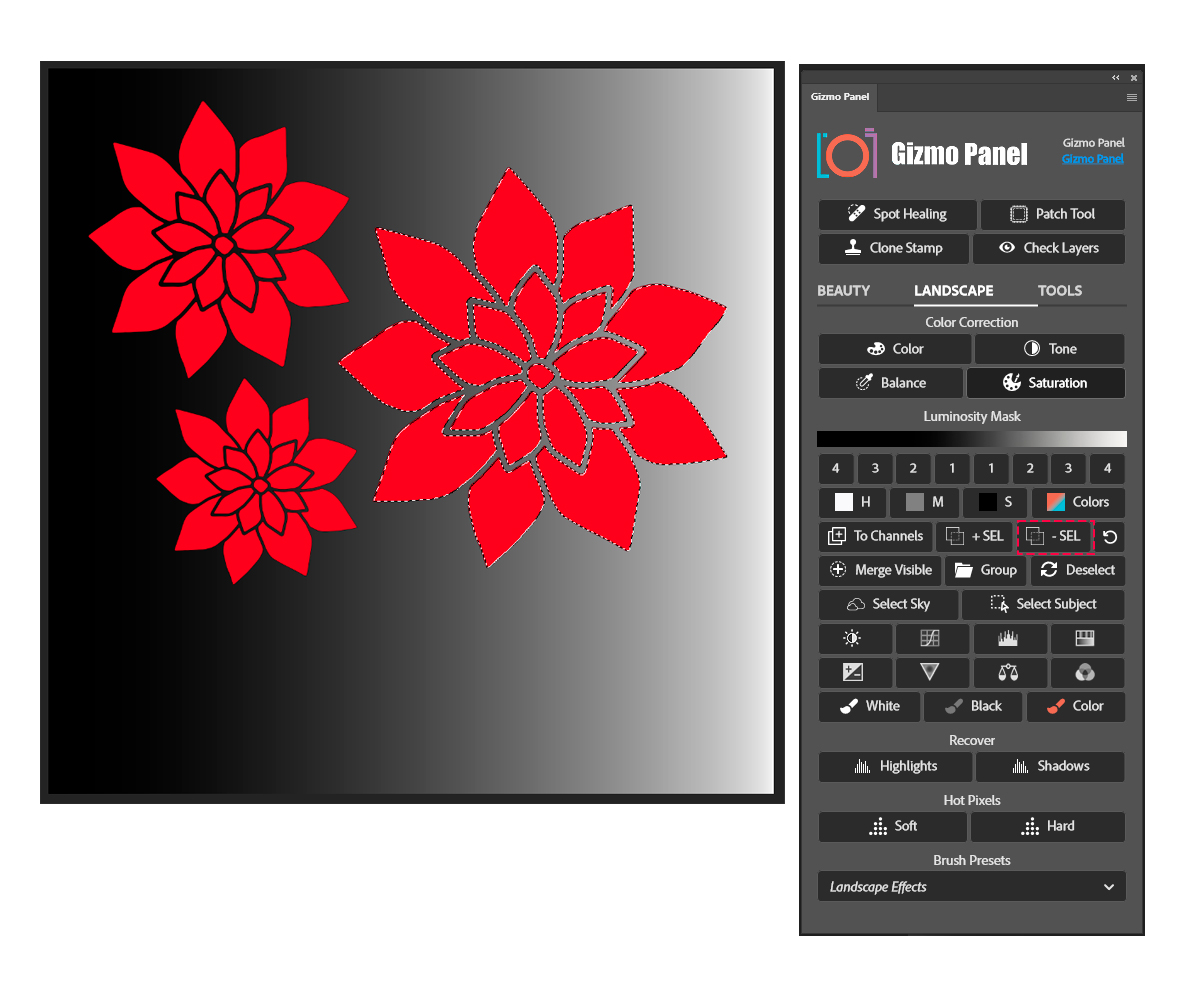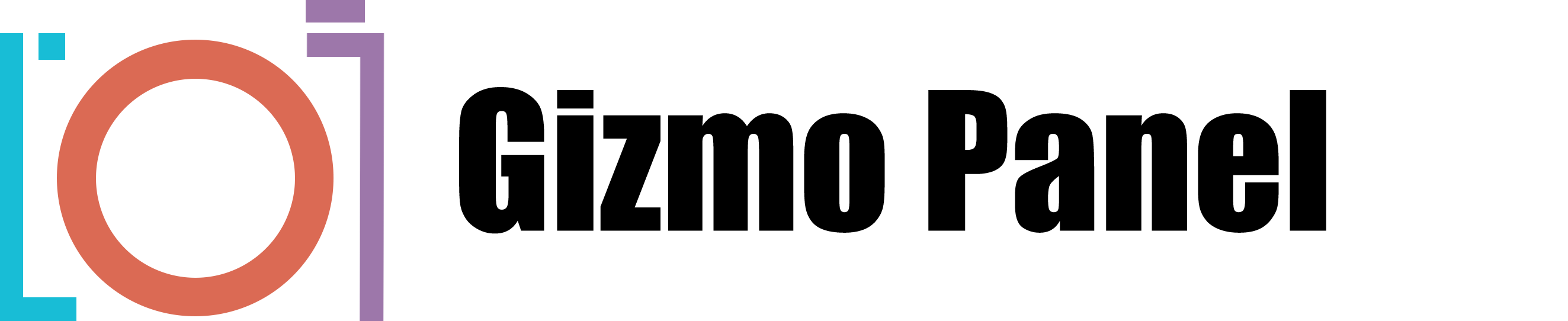To subtract from a selection: first make initial selection and save it to Channels by pressing Add To Channels button.
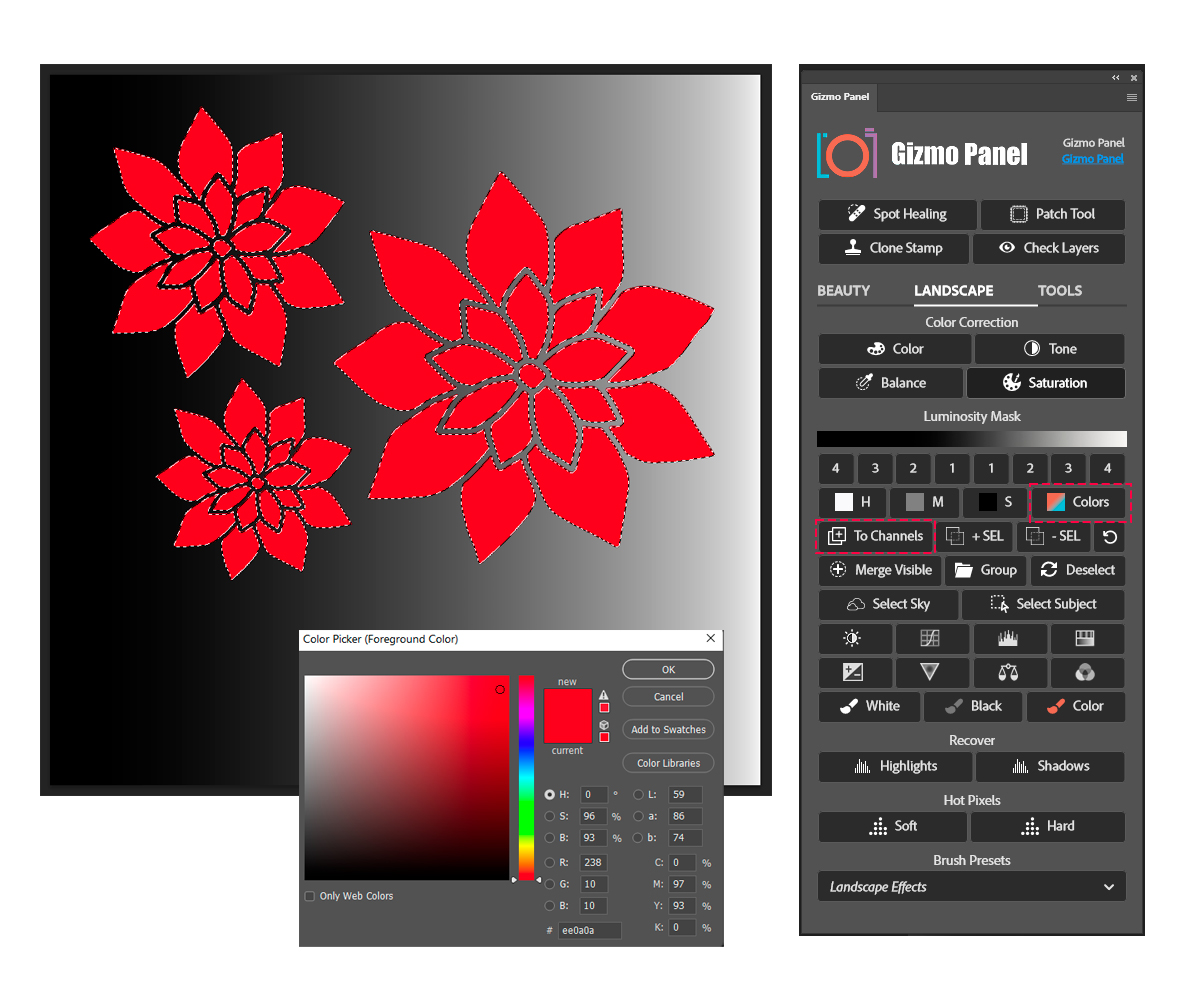
Secondary using one of the tools: Marquee tools, the Lasso tools, the Magic Wand tool, and/or the Quick Selection tool to select an area you want to remove from the initial selection and save it to Channels by pressing Add To Channels button
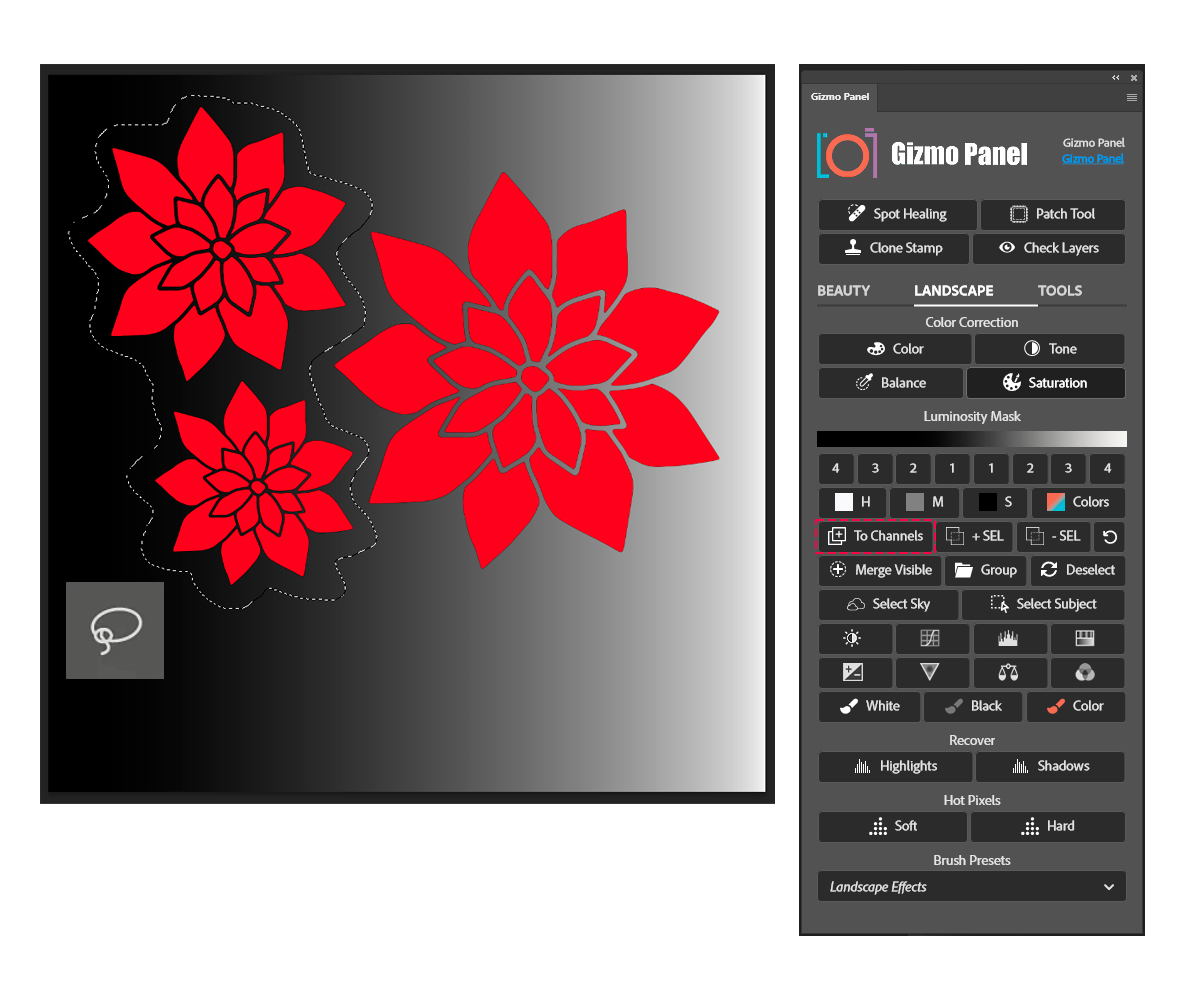
Click on -SEL button to load newly formed selection and marching ants around it.