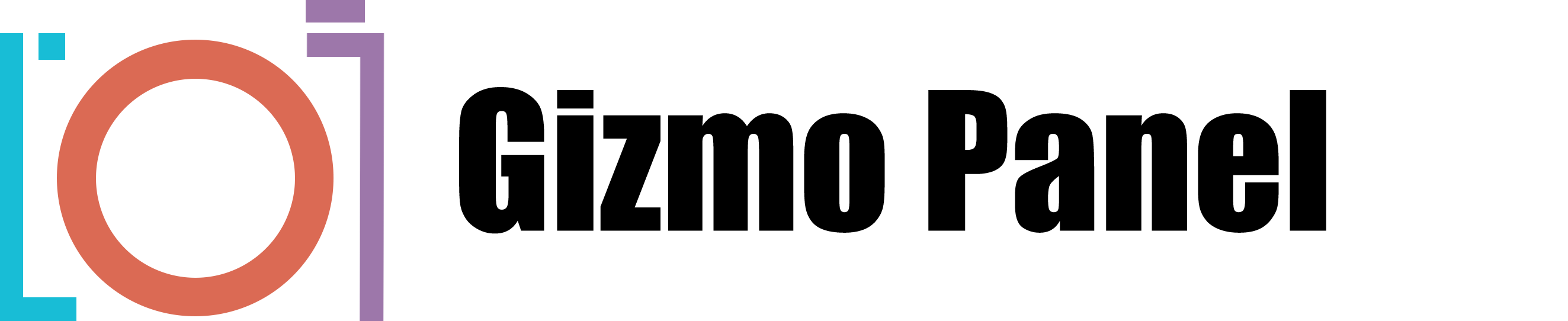Spot Healing Brush Tool
The Spot Healing Brush tool is an invaluable tool for making quick and easy edits to photos. By simply clicking or dragging over a blemish, the Spot Healing Brush will quickly and easily blend it into the surrounding area.
Using this tool, you can make instant improvements in photos – such as removing blemishes, lines, or other imperfections – without having to worry about specifying a sample spot. Furthermore, the Spot Healing Brush does more than just heal; it also matches the texture, lighting, transparency, and shading of the sample pixels for a truly seamless edit. With the time-saving power of this tool at your fingertips, you are sure to have beautiful finished photos before you know it.
Simply select the "Spot Healing" button tool inside Gizmo Panel and click on the problem area. The Gizmo Panel will create a new layer that selects and blends in replacement pixels from another part of your image.
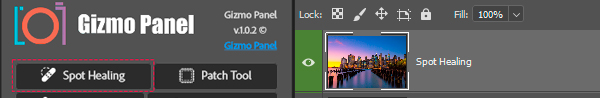
When choosing a brush size in the options bar, it is recommended to choose a brush that is just slightly larger than the area you wish to fix. This allows you to cover the desired spot with one click, resulting in a much more efficient workflow.