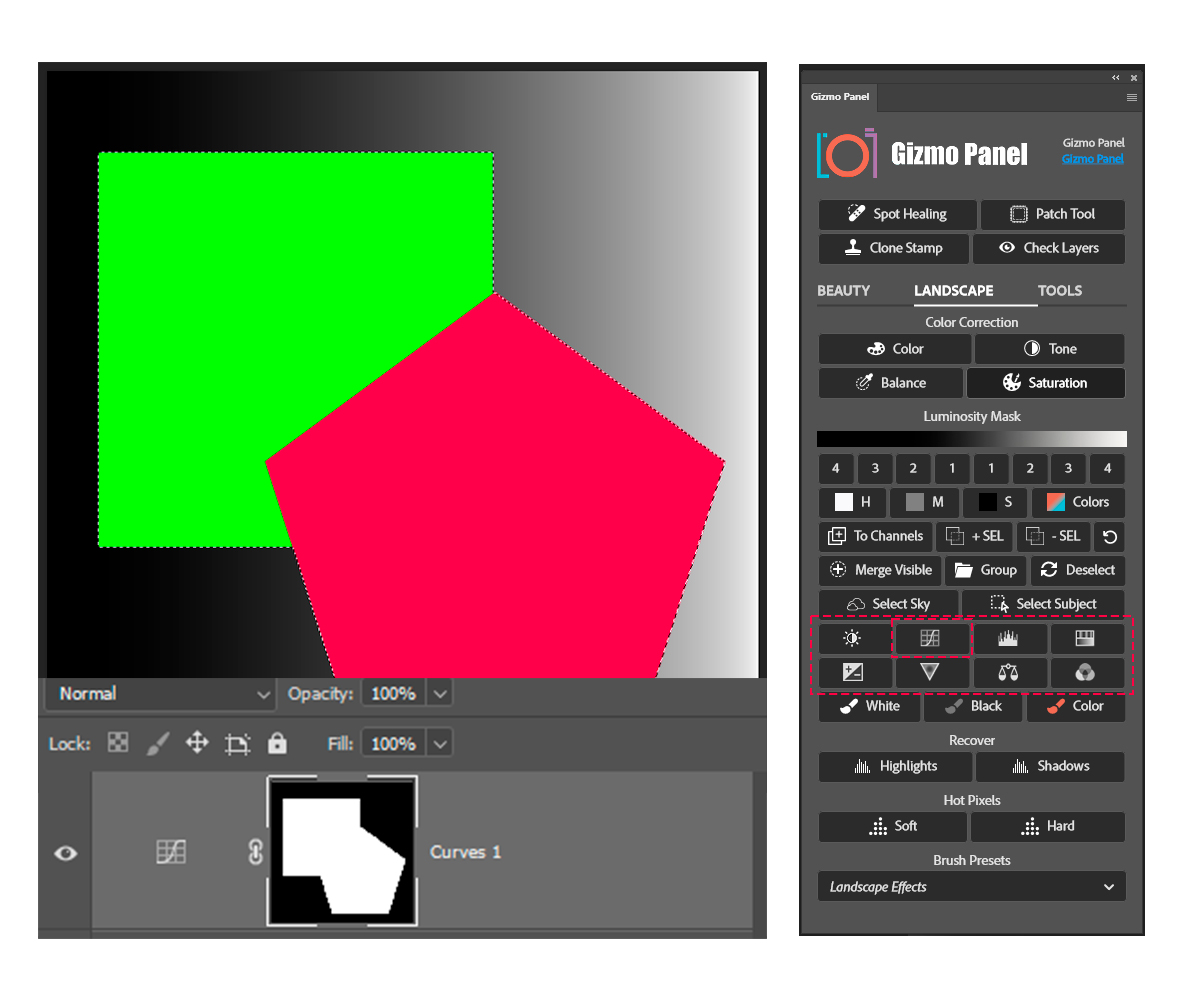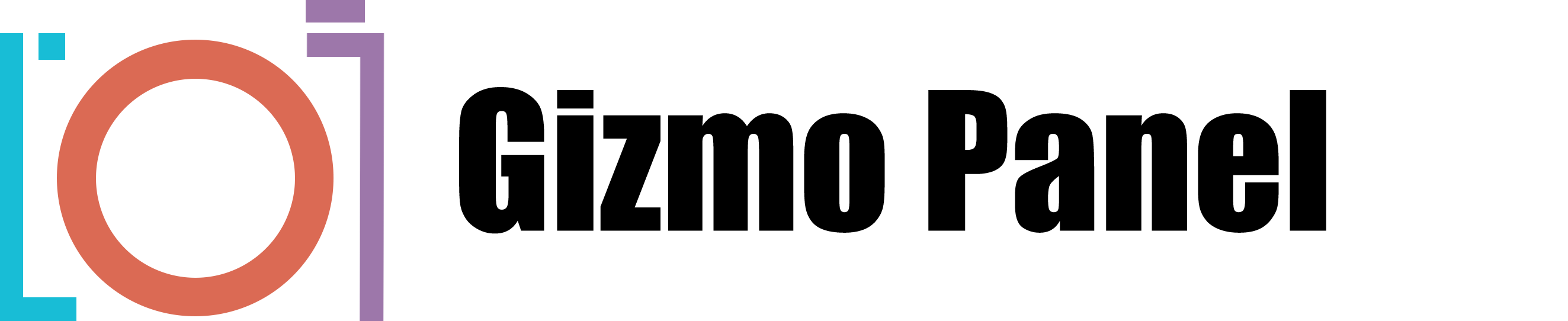Create a personalized combination of multiple selections with the Gizmo Panel.
Just make your initial selection, then save it to Channels by pressing Add To Channels button.
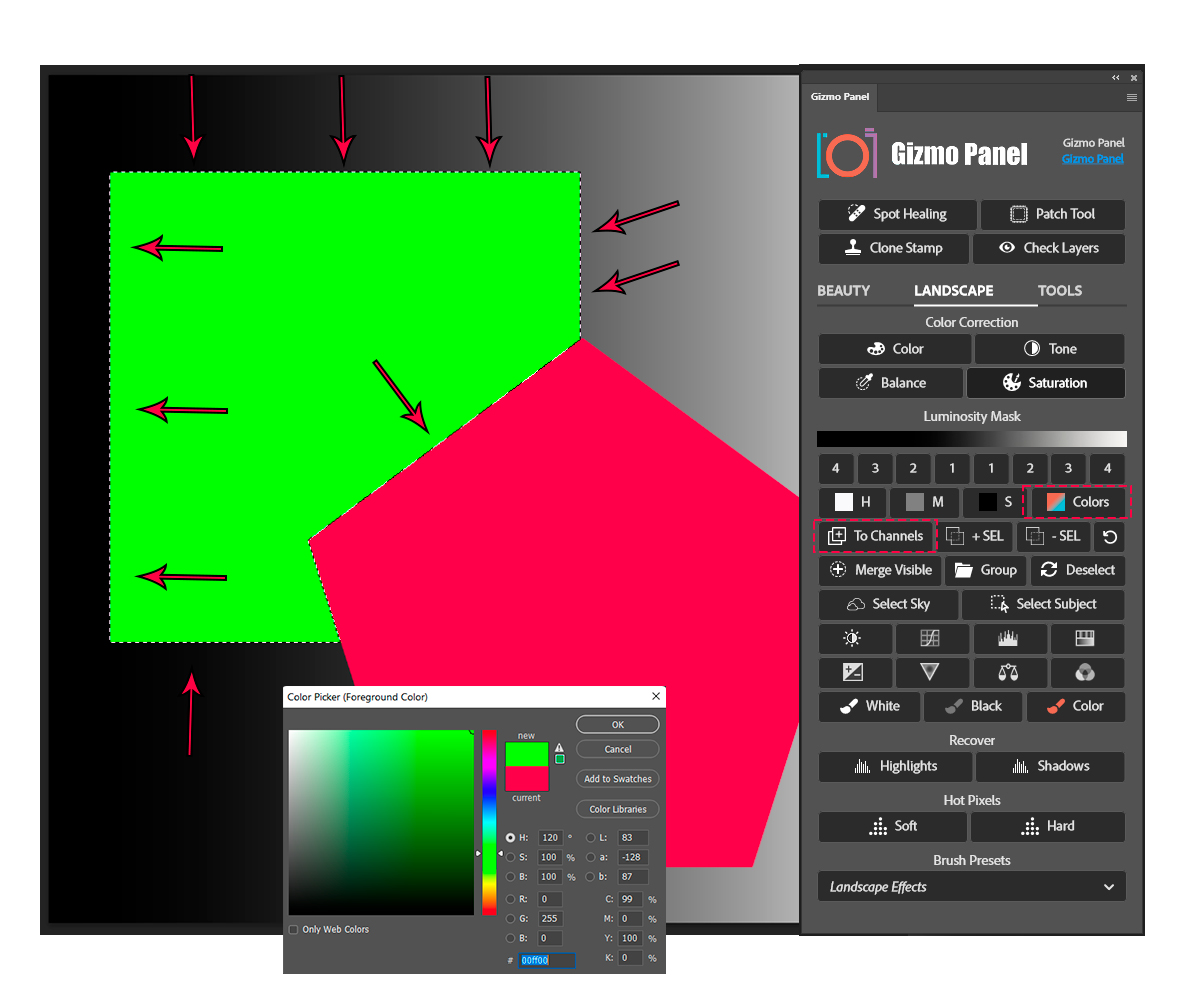
Make another selection and again save it To Channels.
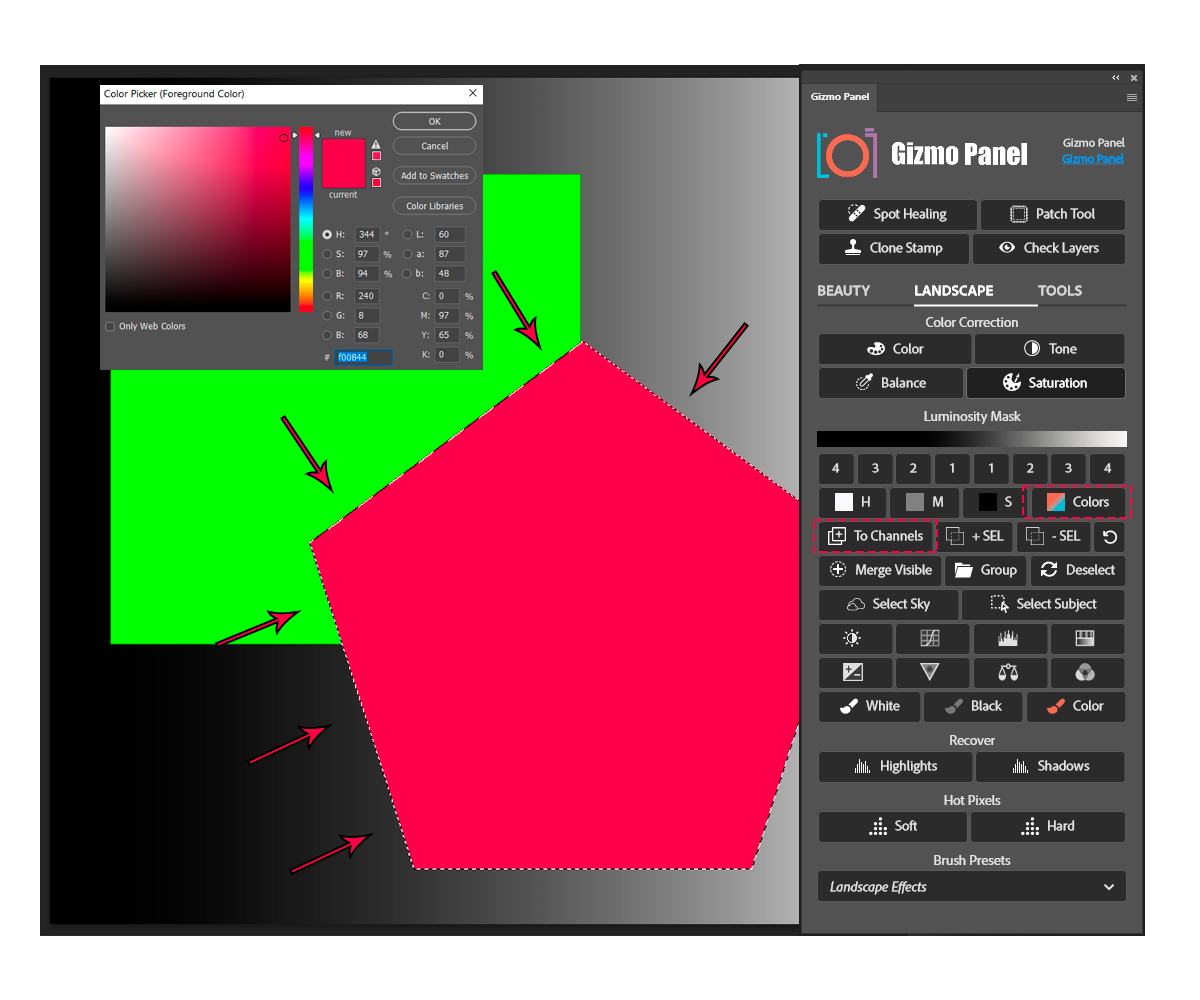
Once both are in place, click on +SEL button for instantaneously combined results; you'll see marching ants around newly merged selection.
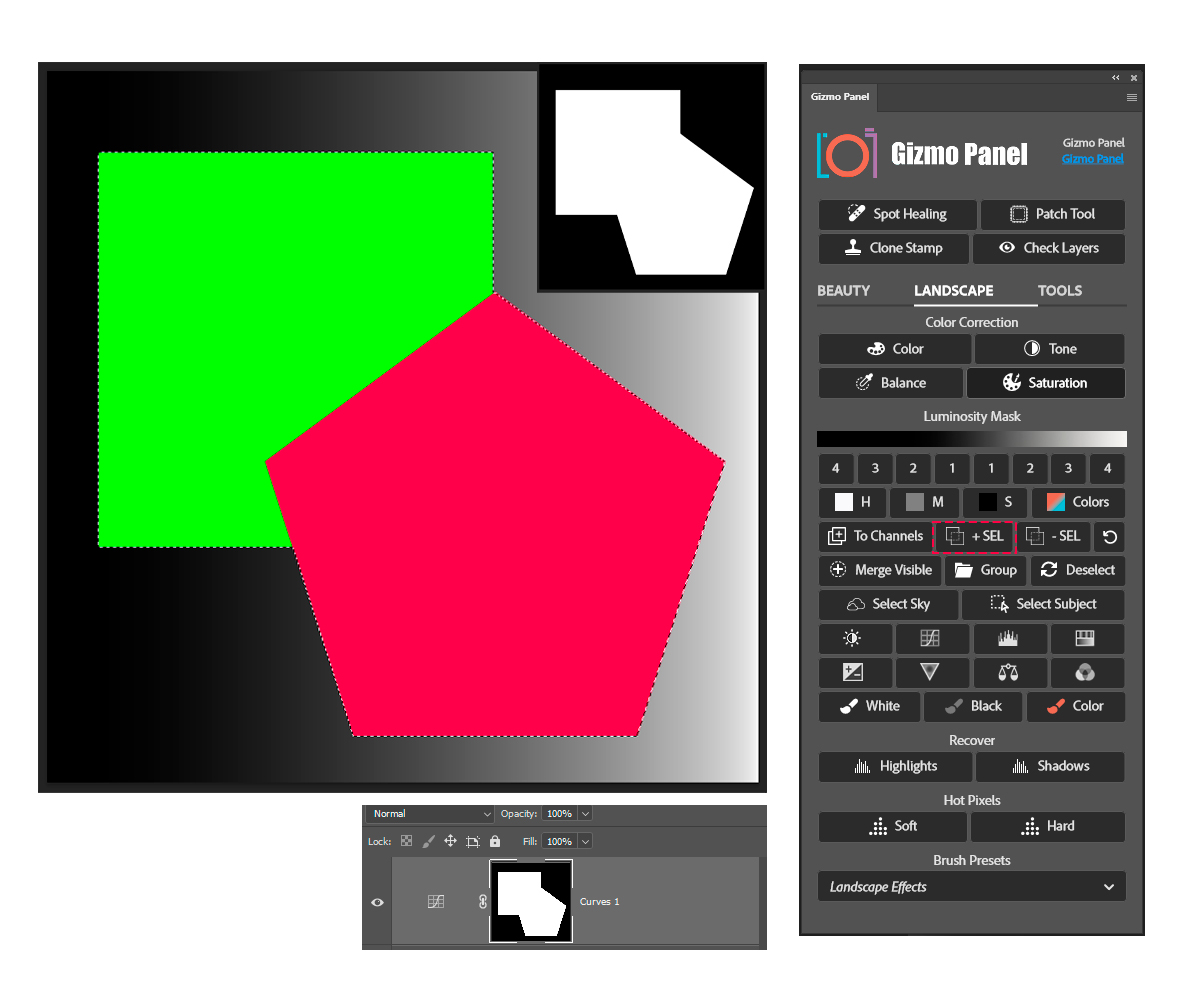
Output selection by navigating to the output section and choose an adjustment layer as your desired destination for the selection.