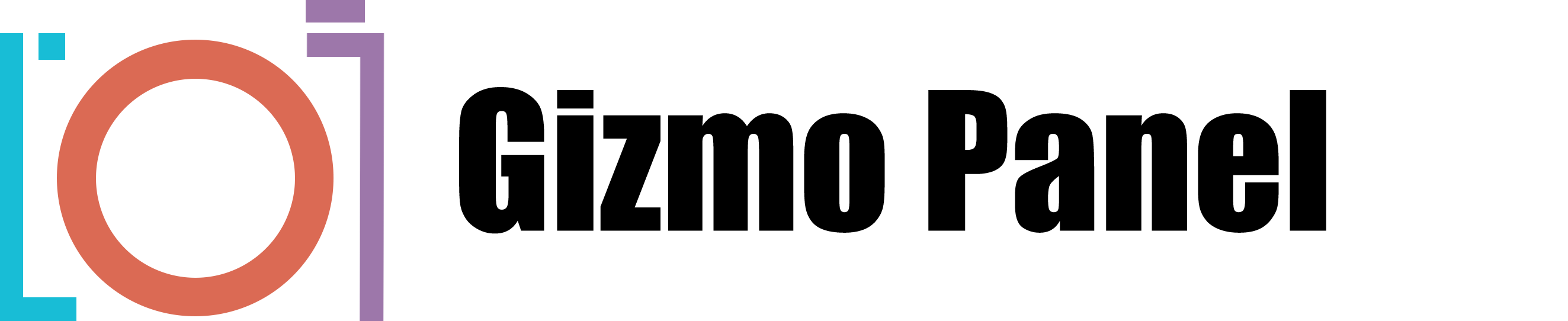It's easy to get the perfect smile in just a few clicks with Gizmo's Panel Whiten Teeth tool.
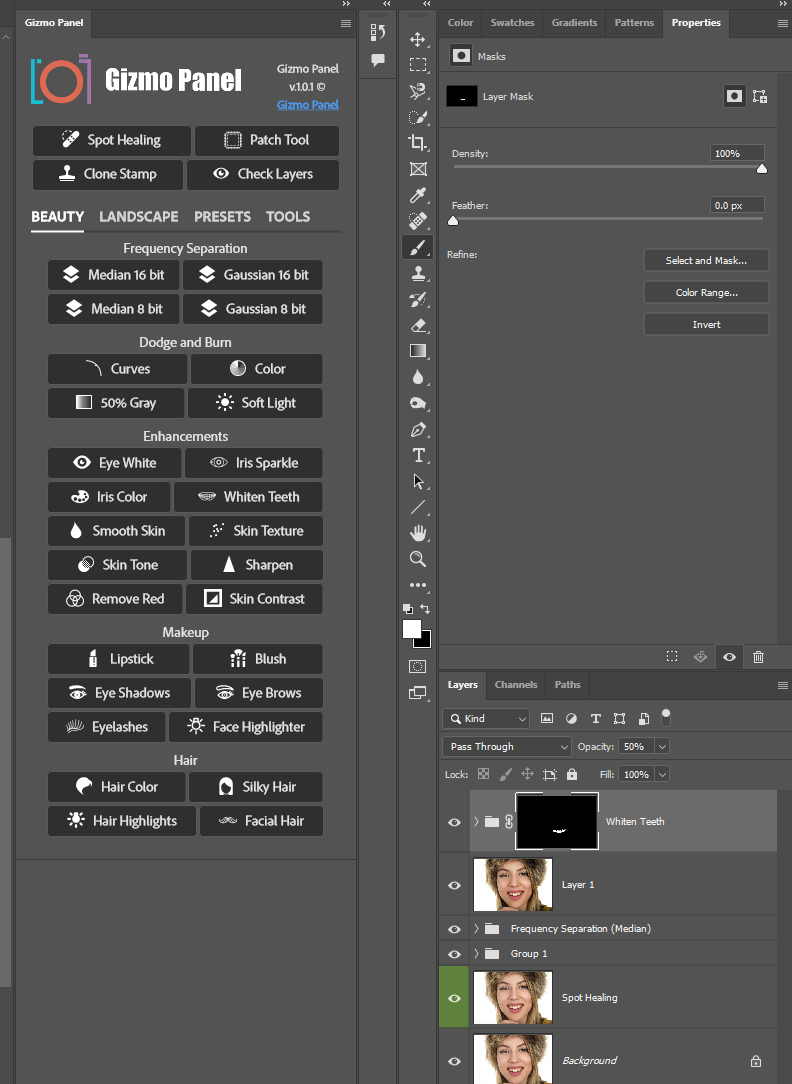
Simply click on the Whiten Teeth button inside the Gizmo Panel, and a new layer group will be created with the brush tool preselected. Then, simply paint over any yellow teeth using the brush tool. The optimal settings are already selected, so you'll get great results with just a few clicks. Plus, you can always adjust the opacity or strength of the effect to get it just right.