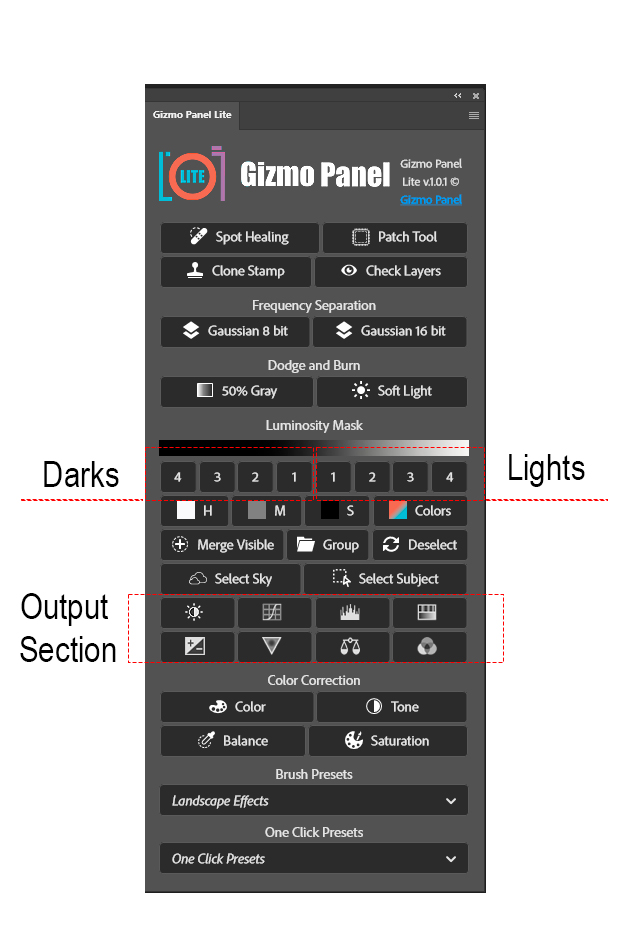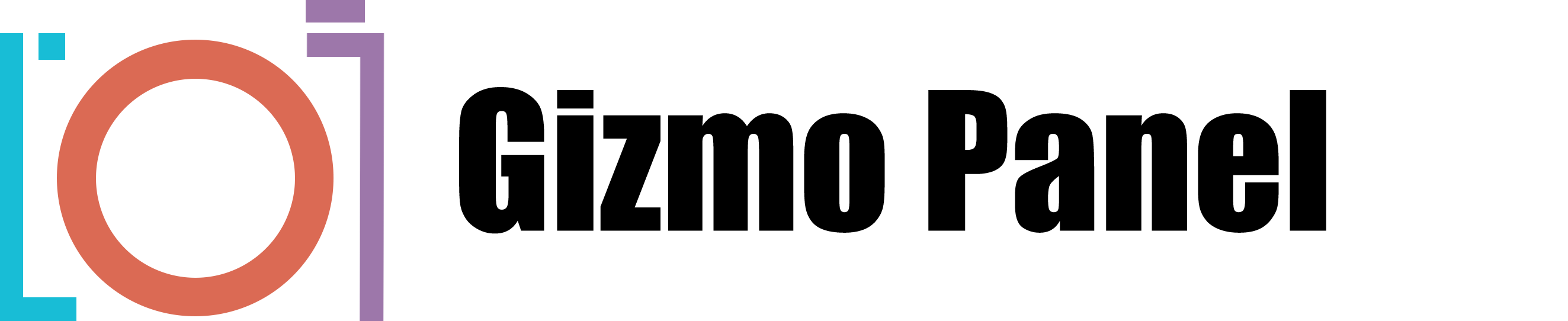Luminosity masking is a technique that allows you to select specific areas of an image based on their light values. This means that you can target specific areas of an image for editing, and produce results that are more balanced and natural looking.
Luminosity masks are a powerful tool for photographers, allowing them to easily fine-tune their image without the hassle of manual masking. With the help of luminosity masks, one has the ability to create masks that have incredibly subtle, natural-looking transitions; perfect for those looking to adjust individual elements in the photograph. Since luminosity masks are based on the image itself, this allows photographers more control over making specific adjustments to their work with ease and incredible precision, resulting in stunning images every time.
If you're looking to produce amazing photographs with any level of Lighting, Gizmo Panel and Gizmo Panel Lite are the way to go. Luminosity Masks are a fantastic tool for photographers of all levels, allowing for precise control over brightness and contrast in an image. Gizmo Panel has an array of tools available, including Luminosity Masks that allow you to select important regions of tones in your image with ease. These masks make it possible to boost or reduce brightness and contrast for specific areas, adding a whole new level of dimension and interest to your photography.
Gizmo Panel Lite is a free plugin for Adobe Photoshop and a more powerful (premium) version called Gizmo Panel.
If you'd like to learn how to create your own Gizmo Panel-powered luminosity masks, be sure to take a look at the instructional video above. You'll learn everything you need to know in order to confidently create stunningly sophisticated results with your images!