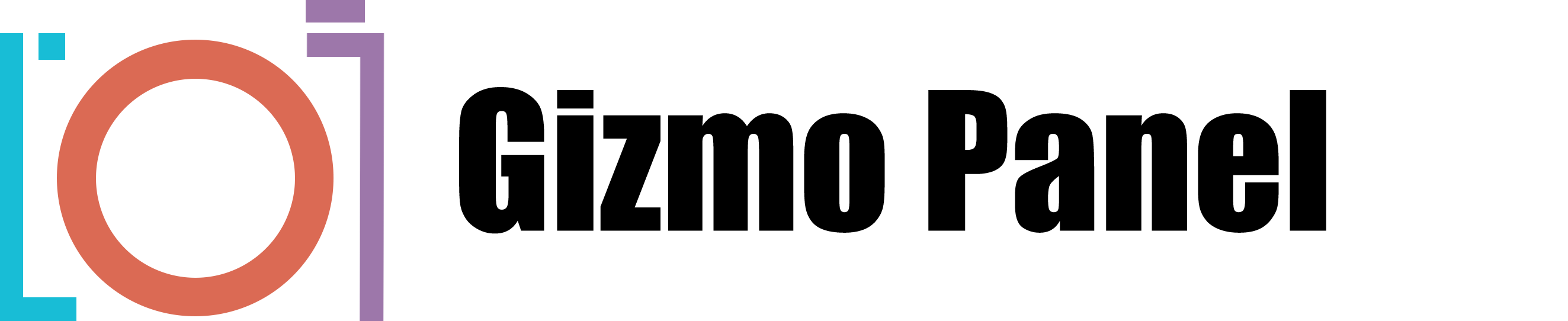Clone Stamp Tool
The Clone Stamp tool can be used to remove anything from wires and dust spots to unwanted hair and even people. The clone stamp can be found in the Gizmo Panel.
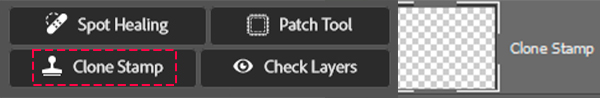
To use the clone stamp, first select the area you want to clone. Then, holding down the Alt key on Windows or Option key on Mac, click on the area you want to clone from. Finally, release the Alt/Option key and click on the area you want to clone to. The clone stamp will copy the pixels from the first area to the second area. You can also use the clone stamp to create interesting effects by cloning from different parts of the same photo. For example, you could clone a section of the sky and apply it to a section of the ground to create a surreal effect.