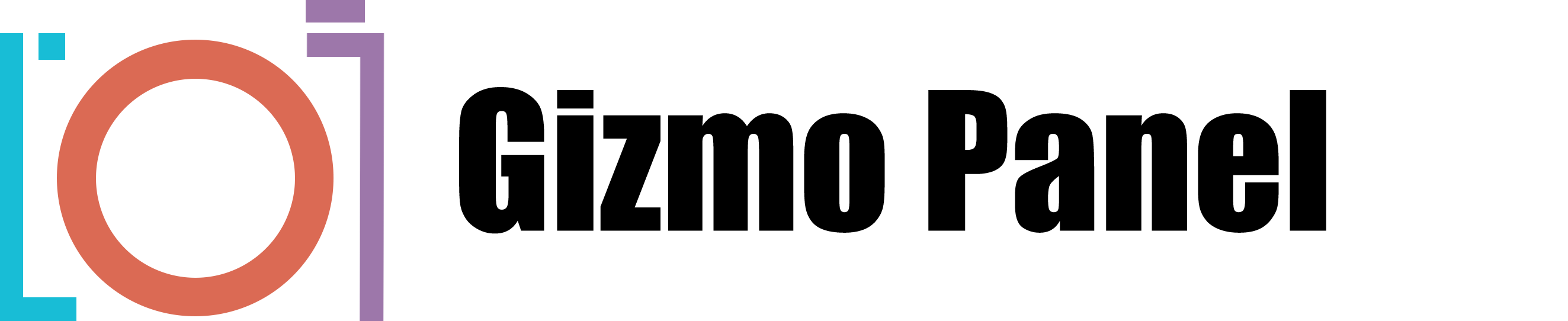Adding contrast, tone and volume to the skin is an important part of photo editing. By increasing the contrast, you can make the shadows and highlights more pronounced, which can give the skin more depth and dimension. Increasing the tone will add depth and richness to the skin, while increasing the volume will make the skin appear fuller and more youthful.
If you're looking to add contrast, tone and volume to your skin, the best way to do it is by clicking on the Skin Tone button inside the Gizmo Panel. The setting will be applied automatically, and you'll see an instant difference in your photo. This is a great way to make your skin look more even and radiant, and it's also a great way to add some extra dimension to your photo.